Sunday, April 15, 2007
1
Delete google search history
Many of us try pc cleaners and other softwares to clear our Google history and they takes little bit of time to delete our Google searches which we did in past and for privacy we want to delete them . Their is one simple step to delete your Google search history in 2 to 4 seconds.
Just double click on Google search bar and it will display all search results you have done for choosing option . now use down arrow key to down select dislayed keywords and than press delete key (keep pressed it till end ) , it will delete all searches .
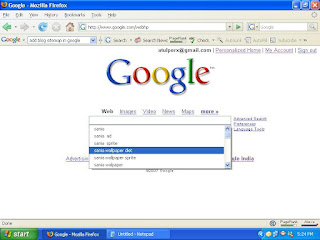
After deleting all keywords again you can double click in Google search bar to check that you have cleared the whole database or not . This tricks works in all search engines like Google, Yahoo!, MSN, Ask.com etc................
Just double click on Google search bar and it will display all search results you have done for choosing option . now use down arrow key to down select dislayed keywords and than press delete key (keep pressed it till end ) , it will delete all searches .
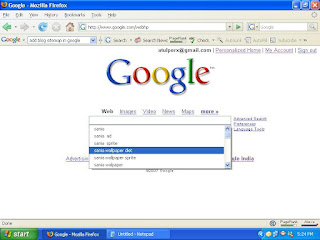
After deleting all keywords again you can double click in Google search bar to check that you have cleared the whole database or not . This tricks works in all search engines like Google, Yahoo!, MSN, Ask.com etc................
Subscribe to:
Post Comments (Atom)











1 Responses to “Delete google search history”
7:55 PM
nice find altul!
Post a Comment