Wednesday, April 18, 2007
1
Download flash animations with firefox
If you are using Firefox and while surfing you have seen any interesting flash animations on a website and you want to save that on your computer than With this trick you can easily save all the animation displaying on that website :
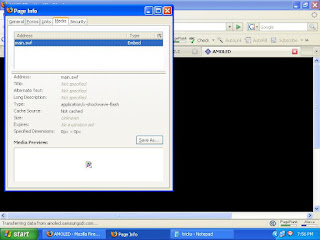
1. Let the whole page containing flash animation upload completely .
2. Now go to tools
3. Select Page info
4. Now one pop-up will appear , click on Media tab option .
5. Now in address option search for the file named as .swf embed .
6. In last you will find option of save as , just save that file at your desired location .
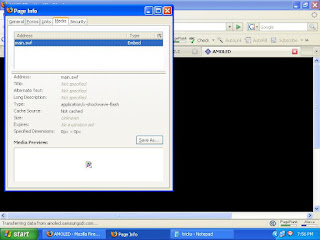
1. Let the whole page containing flash animation upload completely .
2. Now go to tools
3. Select Page info
4. Now one pop-up will appear , click on Media tab option .
5. Now in address option search for the file named as .swf embed .
6. In last you will find option of save as , just save that file at your desired location .
Subscribe to:
Post Comments (Atom)











1 Responses to “Download flash animations with firefox”
7:23 PM
Thanx for the trick atul..great ..
shashanks
Post a Comment