Monday, April 16, 2007
0
WebClips in gmail account
Now Google has added new features in our gmail accounts and in that option we can also find web clips . Web clips shows feed contents of sites like new , mail tips and other relevant sponsored links . We can also receive updates from our favorite site in our gmail account .
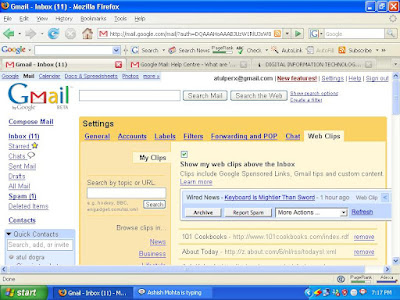
How to check and add setting to web clips in gmail account :
1. First Log-in to your gmail account .
2. Now click on settings option , which you will find in top right side .
3. Click on Web Clips option .
4.Now you can browse clips by selecting a topic from option given in sidebar or you can also search for specific feed url in search option bar .
5. Click add next to the clips that you would like to see in your gmail account .
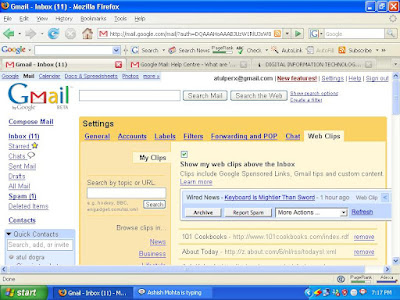
How to check and add setting to web clips in gmail account :
1. First Log-in to your gmail account .
2. Now click on settings option , which you will find in top right side .
3. Click on Web Clips option .
4.Now you can browse clips by selecting a topic from option given in sidebar or you can also search for specific feed url in search option bar .
5. Click add next to the clips that you would like to see in your gmail account .
Every clip will show results received from feed sources as well duration of that clip how long ago the clip was published and link to that story . At the end of web clip link you will find this arrow ( > ) . By clicking this arrow you can check next clip link . These links keep changing according to Google favorite RSS and Atom feeds are displayed randomly and are not targeted to your mail's contents .
Subscribe to:
Post Comments (Atom)











0 Responses to “WebClips in gmail account”
Post a Comment