Monday, May 21, 2007
3
Orkut skins
While surfing orkut you must have tried many scripts for fun but i you feel bored with orkut background than you can change orkut skins also . This scripts only works on firefox with Greasemonkey extension . So first you will need install firefox browser on your computer . You can download it from this link Mozilla Firefox . Now you can download Greasemonkey extension from this link Greasemonkey and after installing greasemonkey you need to restart your firefox .
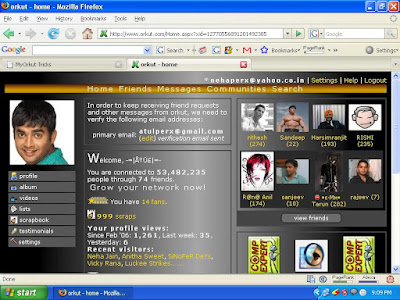
Install skin :- To install this script on your orkut account just open new webpage and login to your orkut account . Now click on this link Install script . After clicking on this link new webpage will open now click on install button you will get it on top right hand side . Check image below :-
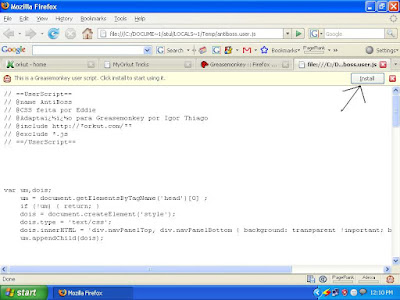
After installing this script go to your orkut account and click on refresh button now we will see that your orkut skin is changed .
Delete new skin :- If you want to get back to original orkut skin just follow simple steps :-
1. Click on tools option
2. Select greasemonkey and than Manage User Scripts .
3. Select all theme one by one and than click on uninstall button after uninstalling all sking your orkut skin will be changed to original one .
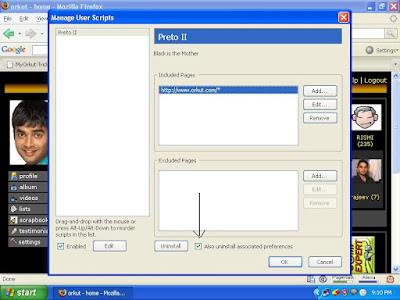
For more skins you can checkout this website Orkutrix . I hope you have enjoyed it than you can check my last orkut hacks and tricks post here Orkut tricks Part1 and Orkut tricks Part2 .
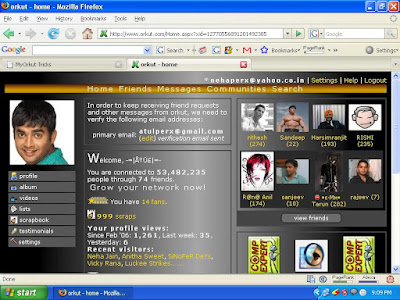
Install skin :- To install this script on your orkut account just open new webpage and login to your orkut account . Now click on this link Install script . After clicking on this link new webpage will open now click on install button you will get it on top right hand side . Check image below :-
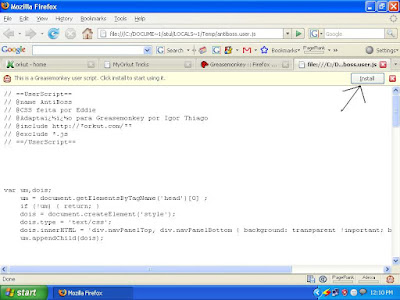
After installing this script go to your orkut account and click on refresh button now we will see that your orkut skin is changed .
Delete new skin :- If you want to get back to original orkut skin just follow simple steps :-
1. Click on tools option
2. Select greasemonkey and than Manage User Scripts .
3. Select all theme one by one and than click on uninstall button after uninstalling all sking your orkut skin will be changed to original one .
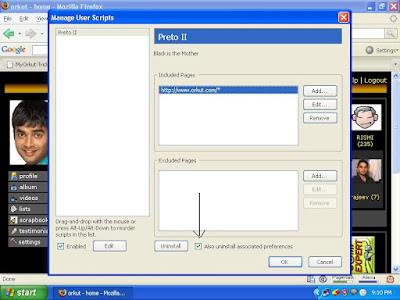
For more skins you can checkout this website Orkutrix . I hope you have enjoyed it than you can check my last orkut hacks and tricks post here Orkut tricks Part1 and Orkut tricks Part2 .
Subscribe to:
Post Comments (Atom)











3 Responses to “Orkut skins”
11:33 AM
I think its time for Orkut to add some skins by default.
11:35 AM
Yes nirmal even i am trying to create new skin myself ,if orkut can provide skins option in orkut than user can also increase .
2:13 PM
bro... update karna yaar...
u busy?
i am visiting regularly hoping to see some interesting stuff.
dont disappoint your fans..
Post a Comment