Sunday, December 02, 2007
4
Fake shutdown trick
There are many easy and prank windows tricks which you can play with your friends and classmates to make them fool . This one is one of my favorite trick which I used to play in my institute and even got punished for it . We will create fake internet explorer icon and whenever someone try to open IE with that icon it will shutdown whole system automatically . Follow these few easy steps :-
1. Right click on desktop and create new shortcut .
 2. Then one new pop up will appear , just type these words in it shutdown -s -t 00
2. Then one new pop up will appear , just type these words in it shutdown -s -t 00
3. Now click next and delete shutdown.exe name and type a name for this shortcut like internet explorer and than click finish . This will be the name of that prank icon which will be displayed on desktop .
 4. Now lets make it look like original IE icon by replacing shortcut icon image . Right click on that icon than properties and than change icon . Now again you will find one pop up , just click ok and select IE image from option and click ok after selecting it .
4. Now lets make it look like original IE icon by replacing shortcut icon image . Right click on that icon than properties and than change icon . Now again you will find one pop up , just click ok and select IE image from option and click ok after selecting it .
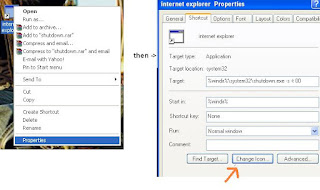
 Now you will see that shortcut link will look like Internet Explorer icon and whenever someone click on that icon to open internet explorer it will result as shutdown .
Now you will see that shortcut link will look like Internet Explorer icon and whenever someone click on that icon to open internet explorer it will result as shutdown .
1. Right click on desktop and create new shortcut .
 2. Then one new pop up will appear , just type these words in it shutdown -s -t 00
2. Then one new pop up will appear , just type these words in it shutdown -s -t 003. Now click next and delete shutdown.exe name and type a name for this shortcut like internet explorer and than click finish . This will be the name of that prank icon which will be displayed on desktop .
 4. Now lets make it look like original IE icon by replacing shortcut icon image . Right click on that icon than properties and than change icon . Now again you will find one pop up , just click ok and select IE image from option and click ok after selecting it .
4. Now lets make it look like original IE icon by replacing shortcut icon image . Right click on that icon than properties and than change icon . Now again you will find one pop up , just click ok and select IE image from option and click ok after selecting it .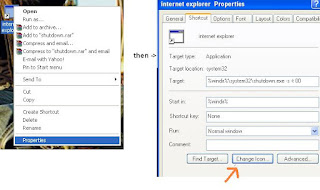
 Now you will see that shortcut link will look like Internet Explorer icon and whenever someone click on that icon to open internet explorer it will result as shutdown .
Now you will see that shortcut link will look like Internet Explorer icon and whenever someone click on that icon to open internet explorer it will result as shutdown .
Subscribe to:
Post Comments (Atom)











4 Responses to “Fake shutdown trick”
12:06 PM
Ha ha ha, funny trick to fool people.
2:24 AM
yes nirmal specially in cyber cafe and school
2:47 PM
Quite interesting and funny.
I am link blogging this right away !
BTW I have cleaned up my blog to make it purely technical...
Atul, Take a look and give your honest comments and improvements ideas
12:44 PM
Both Vista and Windows XP let you take control of preventing a user not to shutdown the machine by editing the group policy.
For example if your friend is using your computer and you went somewhere ( and you have still some unsaved document left) and he shutdowns the pc without saving them…you loose a good amount of data.
This setting prevents users from using the Windows user interface to shut down the system.
After setting Restrict PC Shutdown if you try to shutdown by clicking on start , the shutdown button must have disappeared. Moreover check the task manager and you will find all shutdown,restart and others disabled except switch user.......
Post a Comment