Thursday, November 30, 2006
Wednesday, November 29, 2006
My Pc Profile
Research indicates that over 90% of all computers that are over 30 days old have hidden errors that can cause data loss, system failures and crashes. These errors are caused simply by installing or uninstalling software that leave remnants of itself in your computer. Unless you take proper care of your computer, you are more susceptible to such issues. Taking care of your computer on a regular basis saves you money, time and frustration in the long run.
And main thing it is free . SCAN YOUR PC NOW
MP3 SONGS FOR BLOGS
To stream your favourite mp3 just follow these steps :-
1) Join radio blog club .
2)Search your favourite mp3
3) Select your favourite your mp3 and copy the code .
4)Paste it in your templatewhere you want to put your juke box .
5) Republish your blog and start listening your favourite mp3 on your blog .
6)You can create as big mp3 list yu want to stream.
Join here :- www.radioblogclub.com
Google Radio EXCLUSIVE: Audio Ads in pictures!
Google is nearing its one year anniversary of the dMarc Broadcasting acqusition, purchased to further Google's mission to bring "targeted, measurable advertising" to the entire world, including radio.
Google is also nearing its promised launch date for Google Audio Ads "beta." Prior Google radio advertising launch dates have come and gone, however. Is this time the charm? Google only has a few weeks left to announce the debut of its radio advertising product in 2006.
Google spokesperson Michael Mayzel advised me several weeks ago that Google Audio Ads is indeed on track for an official 2006 marketplace introduction. SEE:
Google $20 billion radio chatter
Google: Radio star or bit player?
One thing is certain, Google is actively pitching its Google Audio Ads to advertisers and I have an EXCLUSIVE look!
HOW GOOGLE BRINGS ADVERTISERS AND STATIONS TOGETHER?

National and local advertisers and agencies can gain fast, customized access to thousands of stations through Google's digital, automated platform and receive real-time information as campaigns air.
HOW GOOGLE DELIVERS ADS TO RADIO? READ MORE .....
Get a free copy of Windows Vista and Office 2007
Want to get your hands on a free copy of Windows Vista and Office 2007?
Microsoft is offering you a chance to get your hands on a copy of Windows Vista Business Edition and 2007 Office Professional systems.
Here's what you need to do:
- Visit the Power of Together website
- Sign up (it's only for US residents only)
- Watch three webcasts/vLabs each for Windows Vista and Office 2007 within 30 days of registering
- Wait 6 - 8 weeks
- Your software will be delivered to you free of charge
This isn't a scam or a trick - the offer is 100% genuine.
Adrian is a technology author who has devoted over a decade to helping users get the most from technology. He also also runs a popular blog called The PC Doctor.
news from http://blogs.zdnet.comCapture a snapshot of webpages
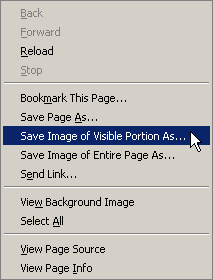 Pearl Crescent Page Saver is an extension for Mozilla Firefox that lets you capture images of web pages in PNG format. The entire page or just the visible portion may be captured. Options let you control whether images are captured at full size (which is the default) or scaled down to a smaller size. Page Saver uses the canvas feature that was introduced in Firefox 1.5.
Pearl Crescent Page Saver is an extension for Mozilla Firefox that lets you capture images of web pages in PNG format. The entire page or just the visible portion may be captured. Options let you control whether images are captured at full size (which is the default) or scaled down to a smaller size. Page Saver uses the canvas feature that was introduced in Firefox 1.5.With this add-on you can save and take snapshot of images websites and templates displayed on your desktop screen . You can download this extension for this link Pearl Crescent .
Monday, November 27, 2006
BOOST XP
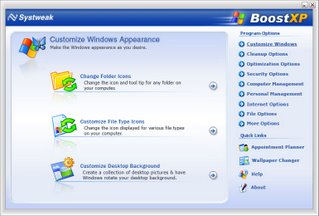
CLOCK HERE TO DOWNLOAD.........
BoostXP2 is a collection of many tools that allows you to change the way Windows are set up so that it reflects your personal needs, enhance security, improve performance and much, much more. The tools allow you to customize many features on your PC, such as:
- Windows taskbar
- Start menu
- Tasks manager
- System performance
- RAM optimization
- Registry backup
- Cookies management
- Registry cleaning
- And many, many more. This is just the start!
10 Easy Steps to Speed Up Your Computer - Without Upgrading
1. Empty the Temp directory regularly. After a short while, the temp directory fills up with hundreds of temp files that always get scanned over when Windows starts up and when programs launch. This slows everything down immensely.
Rule of thumb for Temp Files: If you don’t have any programs open (and nothing minimized in the bar below), then you shouldn’t have ANY temp files in your temp directory. If you do, delete them.
To delete Temp files, make sure NO programs are open, and…
a. In Windows 95, 98 or Me, go to C:WindowsTemp and delete everything inside the Temp folder.
b. In Windows 2000 or XP, it is a little trickier. First, make sure that you can see hidden folders. Double-click My Computer. Click on the Tools pull-down menu, and then on Folder Options. Click on the View tab. Scroll down and click on Show Hidden Files and Folders. Click Ok. Now you can go to the C:Documents and SettingsAdministratorLocal SettingsTemp folder. Delete everything here.
2. Empty the Temporary Internet Files regularly. To empty Temporary Internet Files, go to your Control Panel and double-click the Internet Options icon. Choose to Delete Cookies, and to Delete Files. This will clear all of your Temporary Internet Files.
3. Check your hard disks for problems.
a. For Windows 95, 98, or Me, double-click My Computer. Right-click the C-drive and click on Properties. Click on the Tools tab and choose to check the computer for problems. If you choose to do a Thorough Scan, this will do the hardware check for physical disk damage or sector damage. Choose to fix any errors it finds.
b. For Windows 2000 and XP, double-click My Computer. Right-click the C-drive and click Properties. Click on the Tools tab and choose to check the computer for problems. Click on Check Now. You will then have two check boxes. The top option is for the file check, and the second option is for the hardware (physical disk) check. Check either one, or both. At least check the top one. Hit ok, and reboot. This may take some time, but let it run.
4. An even more thorough disk check, would be to use a 3rd party utility. One of my favorites is TuneUp Utilities 2004. It does cost $39.99, but they do offer a FREE download trial of 15 days. This program does a really good job of fixing software and physical hard drive problems. It also tunes up your system for increased speed, and streamlines your operating system for peak performance. Download it HERE... http://www.lapeertechgroup.com/downloads.asp
5. Or, you can do a few of the performance tweaks yourself, if you have Windows XP. By default, EVERYTHING is turned on in Windows XP. It isn’t very streamlined for performance, but rather for appearance. You can turn off a few of the unnecessary features, and Windows will still work just fine, and maybe a little faster.
To do this, right-click on My Computer and click on Properties. Click on the Advanced tab. Under the Performance section, click on the Settings button. On the Visual Effects tab, you will see a list of check boxes. By default, these are all on. You really don’t need any of them for Windows to run. Go through the check boxes one by one, and determine which ones you can and can’t live without.
6. Turn off Active Desktop. Active Desktop turns your desktop into a web page, and allows you to have things like a real-time calendar, and up-to-the-minute weather or stocks. These are nice, but really slow down your computer. And even if you don’t use Active Desktop for anything, just having it active can cause a performance decrease. Turn it off.
a. In Windows 95, 98 and Me, right-click on the desktop and in the pop-up menu, choose Active Desktop. Inside that option, uncheck Active Desktop. If there is no check next to it, then it isn’t on. Don’t choose it. Instead, just click the desktop again to get out of the menu.
b. In Windows 2000, right-click on the desktop and in the pop-up menu, choose Active Desktop. Inside that option, uncheck Show Web Content. Again, if there is no check next to it, then it is not on. Do not check it.
c. In Windows XP, right-click on the desktop and in the pop-up menu, choose Properties. On the Desktop tab, choose Customize Desktop. Now, on the Web tab, make sure that there are no websites chosen here. If there aren’t any, then Active Desktop is not on. Cancel and go back to the desktop.
7. Install and run a good AntiVirus program to keep out viruses that can take over your system. One of my favorites is AVG. It is not only a really good AntiVirus program, but it is also FREE! If you don’t have any AntiVirus software on your computer, get AVG AntiVirus NOW by downloading HERE... http://www.lapeertechgroup.com/downloads.asp
8. Get rid of Spyware. A lot of computer users have Spyware and don’t even know they have it, much less how to get rid of it. If your computer has been taking you to websites that you don’t want to go to, or if you get pop-ups when you aren’t even on the Internet, or if your computer has been running extremely slowly lately, for no reason, you probably have Spyware.
On all of the computers that I setup, I install two different AntiSpyware programs: AdAware SE and SpyBot. These two programs are highly recommended by TechTV (G4) and other computer authorities (including my own research on Spyware) and work very well together. They compliment each other and catch Spyware that the other misses, but together, do a very good job.
Get SpyBot HERE... http://www.lapeertechgroup.com/downloads.asp. Download all updates and run the Immunize option a couple of times.
AdAware SE does a good job when you keep up on the updates and manually scan your system with AdAware. Get it HERE... http://www.lapeertechgroup.com/downloads.asp
In some cases, when the Spyware has become too entwined into your system, even a computer repair technician can’t get rid of the Spyware. At this point, it is better to just backup only what you need and have the operating system reinstalled. Believe me, when your computer gets to this point, you don’t want to just put a “band-aid” on it. Just start from scratch with a clean system. It’s the best way to go.
9. Streamline MSCONFIG. One thing that really causes a HUGE performance decrease is to have unnecessary programs running in the background. Some of these programs can be seen in your System Tray (located next to the clock). These are tiny programs that are robbing you of memory and processing power. Some of them you need, while most you don’t. Some of the programs you DON’T need are printer icons, CD burning icons, shortcuts to programs (such as video settings), AOL, any Instant Messaging Programs, etc. Just because these programs aren’t always running, doesn’t mean that you still can’t print, burn CDs or Instant Message. They can all be run from a shortcut.
You can use a utility, called MSCONFIG, to turn OFF unnecessary Start Up items.
a. In Windows 98, Me, and XP, click on StartRun and type msconfig. Click on the Startup tab. This is a list of everything that is running in the background, some of which show up in the System Tray. Now, be careful, some of these you do need. Some items to keep are Ctfmon.exe (XP), Scan Registry (Win98, Me), Task Monitor (Win98, Me), System Tray (Win98, Me), LoadPowerProfile (Win98, Me), Rundll.32, any AntiVirus programs (such as McAfee, Norton, or AVG). Others, you can uncheck, such as NeroCheck, ypager, qttask, AOL, and any other Instant Messaging programs, or printing programs. Remember, if something doesn’t work, because you turned it off, it can always be turned back on. You just have to reboot every time you make a change here. But, as you uncheck the unnecessary programs that run in the background, you will see that Windows loads much faster, that there are less icons in the System Tray, and that your system is much more “snappy” and quick to respond.
b. In Windows 2000, MSCONFIG wasn’t supplied. You actually have to download and run an MSCONFIG utility. Download the MSCONFIG utility HERE... http://www.perfectdrivers.com/howto/msconfig.html.
After you reboot, you will have a window that says that the configuration utility was edited. Just check not to show that in the future, a check box at the bottom. This just means that there was a change made to the MSCONFIG.
10. Defragment your hard drives. NOTE: to efficiently defragment a hard drive, it likes to have 25% free space. It can still do the defragmentation with only 15% free space, but it takes quite a bit longer. If you can, delete any unnecessary files before deframenting your drives.
a. To defragment your hard drives (in any Windows operating system), double-click on My Computer. Right-click on the c-drive and click on Properties. Click on the Tools tab and choose the bottom button, to Defragment Now…
Good luck. I hope this article has helped you. If you live in the Lapeer County, MI area, and would like a Professional professionally TuneUp your computer(s) in your home or business, please contact Lapeer Tech Group at (810) 793-1093, or visit our website at www.LapeerTechGroup.com
About the Author
I have worked in the IT field since 1989 and hold several Microsoft certifications. I am a network administrator and owner and operator of Lapeer Tech Group, located in Columbiaville, Michigan (just outside of Lapeer). During these years, I have supported both Macs and PCs, am an accomplished graphic and web designer, and have had the opportunity to support 2nd and 3rd level enterprise networks for GM, EDS, Delphi and Delco.
5 Ways to Give Your Web Site a Big-Company Look and Feel
saying goes for Web sites. I’ve seen many
entrepreneurs offer great information on their Web
pages, but compromise their image dramatically with a
few amateur mistakes that can be VERY unforgiving.
If you want to attract high quality clients and
customers, and convey that you’re a legitimate,
credible, and sought-after business, these five points
are a great launching pad to give your site that “big
company” look and feel.
<<>>
The one your kid created for you doesn’t count! I’m
talking about paying a designer to do one for you, and
it doesn’t have to cost in the thousands. If you don’t
have much of a budget, consider the following options:
For my E-zine Queen site, I used an online logo
service called “1800MyLogo”
(http://www.1800mylogo.com). At the time they charged
only $199 to design a professional logo based on my
business, style, and personal preferences. The whole
process only took about two weeks and was conducted
entirely over the Web. (To see the final result, take
a quick peek at http://www.ezine-queen.com)
I’ve also heard good things about
http://www.gotlogos.com, where you can get a quick Web
site logo for only $25!
<<>>
It’s just a fact that folks will feel safer shopping
at a site with its own domain name.
For example, if you were shopping online for a
circular saw, would you be more likely to purchase
from a hardware site called “www.bobshardware.com” or
the one whose URL is
“www.geocities.com/3339/bobshardware?” (This is a
fictional example, by the way.)
Having your own domain name implies you’re a “real”
company, and not Uncle Bob working in his kitchen at
night (even though you my very well be ; )).
There are several “bargain basement” places to buy
domain names, but the two most popular and credible
are still:
http://www.register.com
http://www.networksolutions.com
<<>>
Nothing screams “amateur” like sending out
professional e-mail from a handle like
“fuzzybear4u@hotmail.com.” Once you get a domain name
for your Web site, have your hosting company set up a
professional e-mail *alias* for you.
Let’s go back to Bob, for example. Suppose Bob’s
e-mail has always been “BobSmith0002@earthlink.net.”
Now that he has his own domain name, he can instead
use
“bob@bobshardware.com”. He still KEEPS his Earthlink
address, because that’s where he’ll actually receive
his mail. But he should only GIVE OUT the new one on
his Web site, business cards, etc.
If you use Outlook Express or a similar e-mail
program, you can set it up so that your e-mails ONLY
show your e-mail alias and NOT your personal e-mail
address. (To do this in Outlook Express, go under the
“Tools” menu. Then choose “Accounts.” Then select the
account you use, and click “Properties.” Enter your
e-mail alias in both the “e-mail address” and “reply
address” fields.)
<<>>
This can mean either hiring a designer to do a custom
site for you, OR designing it yourself. Unless you’re
both trained extensively in HTML and have a background
in design, it’s well worth the money to hire someone.
Find prospective designers who work with small
businesses, ask to see samples of their work, and be
upfront about your budget. If their rates are higher
than you can afford, ask them if they have any
pre-designed Web site templates they can just insert
your information in, cutting down tremendously on
design time and cost.
If you do want to put together your own site, check
out the “corporate” section of
http://www.freewebtemplates.com for several neat
designs you can use at no charge. (TIP: Avoid the ones
with colored backgrounds; they’ll make it more
complicated for you, and your text will be harder to
read.)
Whatever design you choose, make it CONSISTENT on
every page of your site, by using the same design
elements such as borders, fonts, and colors.
<<>>
Most of us (and rightfully so) are leery of purchasing
online from a company we’ve never heard of before. To
alleviate our fears, put contact information on every
page if you can, with a physical mailing address,
phone number, and e-mail address.
If you’re uncomfortable posting your home address,
lease a box at a mailing and shipping center and use
that address. Avoid using “P.O. box” in your address
if possible, which can appear suspicious. Real
companies have real addresses!
Also, get a *toll-free* number if you can — it really
says “big company.” I got mine from my long distance
provider, 1Com (http://www.1cominc.com), because they
charge no setup fee or monthly fees — I only pay for
the incoming calls at my usual great long distance
rates.
About the Author
Copywriter and consultant Alexandria Brown's FREE
biweekly e-zine, "AKB MarCom Tips," gives how-to tips
on creating compelling Web sites, brochures, and
e-zines. Learn easy ways to "write to sell" and
attract new customers today! Subscribe now at
http://www.akbwriting.com or via
mailto:AKBMarCom-On@lists.webvalence.com
8 Key Actions for Protecting Your Privacy Online
Do you shop or bank online?
Do you use an "always on" high-speed Internet connection?
Do you connect to the Internet from your home computer?
If you answered "yes" to any of these questions and you have a Windows computer – then you are at risk. Your computer needs to have the appropriate protections and you must take extra steps to secure your computer and protect your privacy.
Why is this so critical?
A recent study on Internet security sponsored by America Online and the National Security Alliance found that while most people thought their computers were secure upwards of 80% contained monitoring software known as "Spyware."
Spyware allows companies to download information from your computer without you even knowing it. Spyware represents a direct threat to online privacy and security.
But you can put a stop to it.
Here are 8 key actions for protecting online privacy:
1. Use a Personal Firewall. In addition to using an Anti-Virus program, a personal firewall is mandatory as it will block unwanted connection attempts. Sygate's Personal Firewall is a top-quality firewall and it's free for personal use. http://smb.sygate.com/products/spf_standard.htm
2. Use a Spyware removal program. You can't rely on your Anti-Virus program to find and remove all instances of Spyware. Ad-Aware from Lavasoft is free for personal use. Recommendation: run a full scan at least once a week. http://www.lavasoft.de/
3. Change to a More Secure Internet Browser. Due to the numerous security exploits targeted specifically at Internet Explorer, consider using another web browser. An excellent free alternative is "Firefox" from Mozilla. Not only is it more secure, you get a built-in pop-up blocker and Google search tool. http://www.mozilla.org/products/firefox/
4. Never provide personal or financial information to a non-secure website. A "secure" website is indicated by "HTTPS" in the address bar, and a small padlock icon in the lower right-hand corner of your browser window. http://www.verisign.com/advisor/check.html is a free place to check your browser's security capabilities.
5. Never provide confidential or financial information in response to an email request. Legitimate companies will never ask for personal or financial information over an insecure medium like email. Attempts to trick people into revealing personal and financial information through impersonated email messages is known as "Phishing." Some of these messages look very official and may come what appears to be a bona fide bank or company. Beware! When unsure if an email message is genuine it's best to telephone the company in question. Phishing email messages may be reported to http://www.antiphishing.org/.
6. Read the fine print before typing in private personal information. Always read the privacy policy of a website to understand how they will use your information. Will they share or sell it? Be suspicious if no privacy policy is visible.
7. Never download or accept any file or program from an un-trusted source. Adware and Spyware are frequently bundled with "free" programs. You may download one program and find that your computer becomes infected with a Spyware programs.
8. Be wary and virus check all email attachments. Never open an unexpected email attachment, even from known friends or business senders. Their computers may be infected. Self-spreading worms can infect a computer and then send an infected email-attachment to everyone in the owner's address book.
Malicious Internet threats are clearly a formidable enemy; however, the good news is that tools and information are readily available so that you can enjoy the Internet without putting your computer and confidential information at risk.
About the Author
Doug Partridge is co-author of a new eBook, "How to Secure Your Computer Using Free Tools and Smart Strategies." Get all the tools and information you need to thoroughly secure your Windows computer and private information from malicious threats on the Internet.
Get Secure Now => http://www.SecureYourComputer.Net
AdSense Decorator
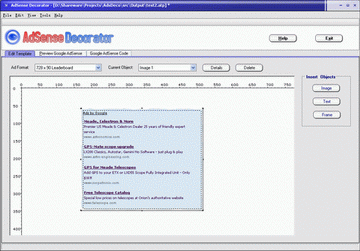
DOWNLOAD HERE .......
AdSense Decorator is designed for webmasters who apply Google AdSense
on the websites.
It is used to compose background images for Google AdSense displaying.
With the AdSense background images, webmaster can easily integrate
Google AdSense into the websites, and may greatly improve the AdSense
click through rate (CTR).
The AdSense Decorator is not only an image composing tool, it also has
many features designed for AdSense. By AdSense Decorator, you may customize
and preview Google AdSense easily. And the AdSense code are generated
automatically.
Sunday, November 26, 2006
Why Hide Your IP Address?
By installing software in your PC, you can hide your IP address. Anonymous surfing of the web will enable you to safeguard your Internet privacy. There is nothing illegal in hiding your IP address, for the proper reasons. If you have any doubt regarding this you can always consult your legal advisor. The legal advisor can guide you about the matter.
An IP address changer can help you change your IP address when you are surfing online. The tools of IP address changer will let you change your IP address anytime by routing your Internet traffic through an overseas server. The tool has drop down box that enables the user to choose an IP address from one of the countries mentioned in the box. Hiding your IP address is the best option to protect your self from any kind of fraud.
Hiding your IP address also enables you to protect your computer from spyware. Spyware is the software that monitors the activities of the user of a computer. Some webmasters and software producers offer free downloads for your computer. Most of the free downloads are embedded with spyware. After you complete the download, the spyware gets installed in your computer and your activities can be monitored.
Hiding your IP address also gives you freedom from the constantly bombarding pop up ads in your computer. Whenever you enter a website, you will be flooded by the pop up ads. Constant flooding of the pop up ads in the computer can be very irritating and disturbing for the user. The efficiency of the computer also gets diminished due to this. Your computer can stop functioning when you have an urgent piece of work to do. Hiding your IP address will protect you from such situation.
The main advantage of hiding your IP address is that you are protected from any website that wants to monitor your online habits and activities. Hiding the IP address also makes sure that you do not receive any junk or bulk emails in your inbox. Good software for hiding your IP address will keep your computer safe from the hackers. If the software has the ability to support frequent IP address change, the chances of protecting your privacy increases.
You can also use the web-based email to send anonymous email to people. This can sometimes be necessary for your work. Your IP address is meant for your personal use and nobody has the right to misuse this without your permission.
Explanation of Virus
1) Virus is a little program whos activity can destruct/destroy some files and a computer system. If this program does not open, it's inactive and could not or will not destroy anything.
WHAT IS A VIRUS-EMAIL?
2) The virus program is brought to you by an email as attachment. It has a server itself (virus server). File virus attachments cannot go to another email, such as an email was sent by user (netter), member, moderator etc to be as their attachment. It must be brought to you by email itself,that we called EMAIL Of VIRUS.
WHAT'S THEIR ADDRES?
3) EMAIL OF VIRUS would be sent by any email address of any account, that it found and cracked from some mailbox or address-book of other person anywhere. So that why the email of virus looks like it was sent by our friend, our member,our moderator etc..... even it is able to email a virus by our own email address.
HOW TO SEE IS THAT A VIRUS ATTACHMENT?
4) To identification of virus attachment:
a). it has a small size ( <150kb>
b). it has extension file name such as below:
*.scr
*.clp
*.pif
*.bat
*.exe
*.com
*.txt
*.doc
*.lhz
*.rhz
and some time it's compressed by *.zip file.
Also by the fake name HotMovie.MPEG_
HOW TO SEE IS THAT AN EMAIL VIRUS?
5) You are would able to understand an email virus from their SUBJECT, most of them contains an amazing statement or unsusal word, such as below:
Weah ^_^ :))
Hokki=)
Hi :)
ello!=))
Hello -:))
Hey, dude, it's me ^_^
access Mpeg
Re:your text
Re:Text message
Re:Msg reply
Re:Is that your document?
Re:Hot Movie(MPEG)
Re:Information.
Re;Important info
Re:This is your photos!:)
and more, and more...
If you received emails with the subject matter as above, you
should delete even with out openin.
NOTE:
Don't have words in ur email subject which resembles a virus mail Otherwise your email would be deleted by recipient[s]
BEAWARE it's dangerous.
*** If one of your file is infected by virus, it will change into function of a virus and might infecte all files in your hard disk.
Thanks & Regards,
Saturday, November 25, 2006
Ways to Make Money On-line
1. Affiliates
Sign up to become an affiliate for other businesses that are on the net. I only sign up with the companies that I honestly would recommend to anyone. All that you have to do is refer your customers to these sites. Once one of my referrals makes a purchase, I receive a small payment. With some of the affiliate programs the fee is quite large.
2. Google Ads
I was not too sure about this one but I signed up and I am now convinced. The first week that I had Google ads on my website I made $.18 and the next week I made $6.45! Wow! Big boost. If I keep this up, I just may be able to pay for my web host by the end of the month!
3. Google Search
Works close to the same way as the ads. People use your search tool, make a purchase and then you are compensated.
4. Amazon
Another great tool that will trickle in a few dollars here and there, all for 10 minutes of your time putting a little code into your website and Amazon does the rest.
5. Selling Ad Space
You could sell ad space if you have a site that has high traffic.
6. Selling Subscriptions to Your Newsletter
If you have a newsletter that has high demand information, you could charge for your newsletter.
7. Selling Ad Space in Your Newsletter
Sell ad space in in your newsletter. Same drill as with ad space on your website. Just put a box on your newsletter with a note inside it that says "Your Banner Could Go Here" Then have a page that tells how many subscriber that you have, how often your newsletter goes out and what type of content it usually contains plus the price per ad.
8. Selling E-Books
Do you know something about your craft or hobby that you know people would pay to learn as well? Then sell it in an e-book. What a great way to make a little extra money. You take the time to write a good quality e-book then just fill the orders. You could even set it up so that once the e-book order has been processed and paid for, it goes out automatically using an auto responder without you even having to lift a finger, except to go to the bank to collect your money.
9. Consulting - Offer your services
Do you sell wedding supplies and know all of the best suppliers around? Do a little research and offer your services as a wedding coordinator. Offer your assistance to the people that want to plan their own wedding, but need a little bit of help.
Remember, you wont get rich with just one of these programs, but you just may make a tidy little sum every month with a combination of all of them.
Make Firefox Faster

These are few steps to make your firefox run at lightining speed.
1. First in the URL bar, Type “about:config”. This will bring up a list of commands and variables you can edit.
2. The second step is to put “network.http.pipelining” in the filter and change the value to “true”.
3. After that you will want to put “network.http.proxy.pipelining” in the filter.
Like the last one, make that value set to “true” also.
4. Next, locate “network.http.pipelining.maxrequests” and change the value to some number higher, say 10,20 or even 30, it would make up to 10,20 or 30 requests at once.
5. The last step is to right click anywhere and select “New” then “Integer”. Name it “nglayout.initialpaint.delay” and make its value “0″. This will make the browser respond faster on the information of the websites it receives.
6. Close out FireFox (make sure FireFox is closed by viewing the Task Manager) and restart it and enjoy the new mega speed
PC PRIVACY
My PC Privacy is a web based software that tells you which of your private information is recorded on any computer you use, anywhere! It also helps you keep your privacy the way it should be – private, by cleaning up your tracks whenever you want.
Features :-
Scan your PC. We use a web based scan to determine what is on your PC. We don’t download any software to your PC or store any information. This way, you can do this from any Computer, anywhere in the world. Whether it’s at an internet café, your mom’s computer, …you can always scan it and clean it up.
Find out what others may see on your PC. Whether it’s your employer, spouse, room mate…or, in worst case, a hacker. See what they can see! .
Take privacy in your own hands. Start managing what private info can be “beemed” to the world by your PC, and what info should remain private. Schedule regular Privacy clean up. Use it anywhere, on any PC. Always protect your Privacy!.
TRY FREE PC SCAN NOW CLIK HERE
GET TRAFFIC TO YOUR BLOG
First i used to collect email id's in day and in night i send email's on those id's but not successful, then i searched and got one software email extractor , which is totally free to use . Then i went to yahoo groups and signed up to more than 34 groups related to my blog and then in Google groups . After signing these groups i started receiving 500 to 1000 emails per day .most of them are forward emails and contains more then 20 to 30 mail id's , i started copy all those email id's and paste them in my folder daily and after 24 days i set up that email extractor and put my email id's folder in that and extract that folder . what was the results :-
Previous folder which was not extracted was containing more than 200,000 email id's and now the result i got was 15,678 email id's no one was repeated .
Now just think you have so much id's just start doing mails man . At least do 200 to 300 mails daily by out look or you can mail by bulk software but we no 70/100 doesn't read bulk mails .
You can download that extractor free here or are you lazy then download extractor and email me i will send you a bunch of email id's . atulperx@gmail.com
download.........
Friday, November 24, 2006
My PC Doctor

My Pc Center is the leader of innovative computer diagnostic and maintenance software development. We strive to make computer not a science, but fun and easy so that users of all levels can enjoy their computer use safely and painlessly. We also bring much needed clarity into this market arming the consumer with information that helps them make decisions they were not able to make before, or were not able to make them accurately. We seek to erase the “car mechanic effect” out of the pc repair world.
You no longer need to rely on a sale person at a retail store or an expensive computer technician to tell you what you need. You will always know what your pc needs because of My Pc Center.com. We provide valuable information that helps you save money, time and frustration. We also provide products that make your pc run better and increase your productivity.
Make XP look like Vista
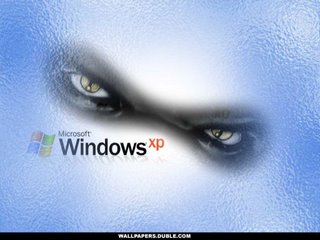
Make XP look like Vista! by ZDNet's Adrian Kingsley-Hughes -- I've had a number of people ask me what I think of the transformation packs that allow you to make Windows XP look like Windows Vista. I had to be honest and say that I'd never tried to do this because I've been running Windows Vista betas for months. Anyway, the other day I was creating some operating system new images in VMware and Virtual PC and I decided to give it a go.
WavePad (zip)
 WavePad is a sound editor for Windows that lets you make and edit voice and other audio recordings. You can cut, copy, and paste parts of recordings and, if required, add effects such as echo, amplification, and noise reduction.Version 3.01 may include unspecified updates, enhancements, or bug fixes.
WavePad is a sound editor for Windows that lets you make and edit voice and other audio recordings. You can cut, copy, and paste parts of recordings and, if required, add effects such as echo, amplification, and noise reduction.Version 3.01 may include unspecified updates, enhancements, or bug fixes.For more information and to download it visit :-WWW.ZDNET.COM
Adsense Preview tool
The ads shown on your pages will change over time as your content changes or the inventory of Google ads changes. You should check back here often to review which ads will be shown when you're working on updating your pages.
Enter your blog's , website , webpage url in the bracket and check out which adds which be showed on your blog according to target.
GR8 TOOL BY ACME TECHNOLOGIES .
3 Things All Affiliate Marketers Need To Survive Online
There are tactics that have worked before with online marketing and is continuing to work in the online affiliate marketing world of today. With these top three marketing tips, you will be able to able to increase your sales and survive in the affiliate marketing online.
What are these three tactics?
1. Using unique web pages to promote each separate product you are marketing. Do not lump all of it together just to save some money on Web hosting. It is best to have a site focusing on each and every product and nothing more.
Always include product reviews on the website so visitors will have an initial understanding on what the product can do to those who buys them. Also include testimonials from users who have already tried the product. Be sure that these customers are more than willing to allow you to use their names and photos on the site of the specific product you are marketing.
You can also write articles highlighting the uses of the product and include them on the website as an additional page. Make the pages attractive compelling and include calls to act on the information. Each headline should attract the readers to try and read more, even contact you. Highlight your special points. This will help your readers to learn what the page is about and will want to find out more.
2. Offer free reports to your readers. If possible position them at the very top side of your page so it they simply cannot be missed. Try to create autoresponder messages that will be mailed to those who input their personal information into your sign up box. According to research, a sale is closed usually on the seventh contact with a prospect.
Only two things can possibly happen with the web page alone: closed sale or the prospect leaving the page and never return again. By placing useful information into their inboxes at certain specified period, you will remind them of the product they thought they want later and will find out that the sale is closed. Be sure that the content is directed toward specific reasons to buy the product. Do not make it sound like a sales pitch.
Focus on important points like how your product can make life and things easier and more enjoyable. Include compelling subject lines in the email. As much as possible, avoid using the word “free” because there are still older spam filters that dumps those kind of contents into the junk before even anyone reading them first. Convince those who signed up for your free reports that they will be missing something big if they do not avail of your products and services.
3. Get the kind of traffic that is targeted to your product. Just think, if the person who visited your website has no interest whatsoever in what you are offering, they will be among those who move on and never come back. Write articles for publication in e-zines and e-reports. This way you can locate publications that is focusing on your target customers and what you have put up might just grab their interest.
Try to write a minimum of 2 articles per week, with at least 300-600 words in length. By continuously writing and maintaining these articles you can generate as many as 100 targeted readers to your site in a day.
Always remember that only 1 out of 100 people are likely to buy your product or get your services. If you can generate as much as 1,000 targeted hits for your website in a day, that means you can made 10 sales based on the average statistic.
The tactics given above do not really sound very difficult to do, if you think about it. It just requires a little time and an action plan on your part.
Try to use these tips for several affiliate marketing programs. You can end up maintaining a good source of income and surviving in this business that not all marketers can do.
Besides, think of the huge paychecks you will be receiving…
About the author:
Alan Richardson,owner of Home Business Discovery where you can find a multitude of resources designed to achieve maximum home-business success.
Firefox 2

Firefox with google search option is like bread with butter . Use of both combined things is best on web . Search anything with good security than others The award-winning Web browser is now faster, more secure, and fully customizable to your online life. With Firefox 2, we’ve added powerful new features that make your online experience even better.
Enjoy a Better Web Experience
There’s a lot to do on the Web, and Firefox 2 is full of helpful features to make your time online more productive.
Stay Secure on the Web
The Web is a great place, but sometimes you’ll encounter bad people. Firefox keeps you safe from spyware, hackers, scammers and spammers, using the power of a vigilant and passionate community to protect you 24/7.
Personalize Your Browser
Choose from thousands of useful Add-ons that enhance Firefox. It’s easy to personalize Firefox 2 to make it your own.
The One Simple Trick That Can Double Your Adsense
already in the program, why not take a look at it now at
https://www.google.com/adsense. I really like Adsense. It makes me money
and it's easy to work with. Just some simple copy & paste into your webpage
and you're done. Right?
Wrong! You can do it that way if you want. Who knows? Maybe you'll get lucky
and get a lot of clicks. But if you're really serious about making a lot of money
with the program, you're going to have to tweak it a little.
I've invested quite a bit of time experimenting with the program. When I first
signed up, I got some clicks and made a tiny bit of money. That wasn't good
enough. I knew there must be a way to get more of my visitors to click on the
ads.
Google has a strict policy about not pointing to the ads in any way or asking
people to click on them, so there were two things I couldn't do. What else was
there?
Then I remembered reading an article once that discussed the psychological
impact of colors on the human mind. I started researching everything I could
find on the subject.
After a lot of reading, many tests and periods of watching my clicks go up and
down, I found the one color combination that seemed to work the best.
Testing previously done at supermarkets had revealed that the same product
could pull more sales from just changing the colors of the label. What were
these colors? Red and yellow! The combination of these two colors has an
immediate impact on the person who sees them. They make your eyes stop and
focus. They pull your eyes right to that part of the page. They grab your
attention! I'm not sure exactly why the combination of red and yellow does this,
but it does. On one of my sites, I changed my Adsense ads to a bright red
border and a yellow background with black text and URL.
My click through rate more than doubled with just that one simple change.
That's what worked on my site. Your site's color scheme may work better with a
slightly different color combination. Try lots of different color variations. Make a
change in the morning and let it ride for the whole day. The next morning, try a
different set of colors. Change the border, background, text. Change everything
you can. Most importantly, keep detailed records of the color scheme you used,
click ratio and revenue generated.
After you've done all the experimenting you want to, go back to the most
profitable one and let it run for a week or so and see how it does. I'm always
trying different colors even after my run of good clicks with red and yellow.
There are a lot of color combinations to choose from. You never know when
you'll find just the right one.
AUTHOR
Brad Bahr
FOR MORE VISIT
http://www.no-nonsense-internet-marketing.com
brad_bahr@no-nonsense-internet-marketing.com
How to Monetize Your Free Website
without the prospect of any financial return. The site is content based so I did
not expect to generate any product sales and neither was I able to lure potential
sponsors.
But that has quietly changed. Google has decided to reward webmasters with
quality free websites the chance to rake in some cash for their hard work.
Google’s contextual advertising program Adsense has been around since June
2003. Back then the program was open only to webmasters with their own
domain names and many quickly took up the opportunity to cash in on their
labor of love sites.
When the Big G announced that they were expanding Adsense to accommodate
free sites, some people scoffed at the idea because they believe that freebie
sites are full of junk.
I first learnt of this move while browsing around a few webmaster forums and to
my surprise some persons were against this move by Google. I believe that
Google’s intention is to bring in as much as possible quality websites under the
Adsense umbrella.
My first application for Adsense was rejected and I got an explanation stating
that my site was still under construction. I thought that this was a mistake so I
reapplied the same day and got accepted. Right away I was able to log in to my
account and start putting the code for the ads on my pages.
The control panel is easy to understand and Google provides stats and figures in
order for you to track your performance. You can also add Adsense for search
where visitors can search the web or your site and you get compensated
everytime someone clicks on the ads displayed.
Developing content sites is key to success in Adsense. Why? Because Google’s
technology uses the content of each page to guess which ads are most suitable.
The higher the quality of the content, the higher quality and paying ads you will
attract.
Please note that getting accepted into Adsense does not guarantee that you will
receive a check from them. Your success depends on many factors.
Some of them include the number of visitors, the placement of the ads, the
value of the keywords on the page where the ads are shown and how many
persons who will clickthru on the Adsense ad panel.
For those with unscrupulous minds, Google has ways and means to find out
where each ad click is originating from. Therefore no click spamming.
Adsense is a win-win situation for all the players involved. It benefits the visitors
with additional information, the search engines because of higher quality
websites and you with a check every month.
Ban on MP3 transmitters is lifted
 The devices allow iPods to be used in cars |
The use of devices, such as Griffin's "iTrip", was banned in the UK as their transmissions can interfere with broadcasts by legal radio stations.
However, the device and other similar accessories for MP3 players have been widely available online.
Now certain FM transmitters, which can be tuned to spare frequencies, will be legal from 8 December.
Ofcom will also remove the need for a licence to use Citizens' Band radio.
The regulator's move follows a public consultation exercise.
Stamp of approval
The devices fell foul of the Wireless Telegraphy Act of 1949, which forbids the use of radio equipment without a licence or an exemption.
But strong consumer demand for the devices led Ofcom to rethink the legislation
Liberal Democrat MPs were also prominent in asking for iTrips and similar devices to be legalised.
The new Wireless Telegraphy (Exemption) (Amendment) Regulations 2006 mean that certain low-power transmitters will now be legal.
However, many devices currently on the market will remain illegal as they do not meet the legally required technical specifications and could interfere with radio broadcasts.
The new amendments will also reflect a European standard on the low-power transmitters.
All approved transmitters will carry a CE mark indicating approval for sale in the European Union.
by bbc news
Thursday, November 23, 2006
The Buzz about Blogs
Right now, there is a new blog published every second, according to Technorati, the search engine that keeps track of Weblogs. In March there were over 7 million blogs, that number is now over 14 million.
Weblogs have become the homepages of the 21st century and are used for everything from sharing recipes, personal opinions and travel adventures, to the latest in political and economic news.
Blogs are also facing their share of controversy and praise. Reporters Without Borders recently published their "short list" of the seven best blogs out of 60, which won the "Freedom Blog Awards" for defending freedom of expression.
Winners (who are chosen by the public who vote for their favorite blogs) included "Shared Pains" which describes life in Afghan, and Mojtaba Saminejad, an Iranian whose blog is published in the Farsi language. (He received a two-year prison sentence in 2005 because of his blog). Another winner, Jeff Ooi, publishes the Malaysian blog "Screenshots" which is in English. Because he allowed a comment on his blog back in 2004 which reportedly "insulted Islam" according to authorities, he was also threatened with imprisonment.
This award marks the first year for the event, but Reporters Without Borders hopes to make it an annual one. The organization follows and reports on freedom of the press around the world.
In oppressive countries, such as Iran (which shut down almost all independent newspapers in 2000), blogs have provided a way for journalists and others to express themselves and share the latest news and happenings. But speaking up in such places often has serious consequences, such as one blogger in Iraq who was jailed by authorities after speaking up about what was simply a local problem.
China is another repressive area. Recently Chinese authorities declared that all bloggers had to register their blogs with them, or risk being shut down.
To help combat these and similar problems around the world, organizations are being set up to provide global support among bloggers for those who are being repressed.
One of the biggest controversies right now, is whether bloggers should receive "journalistic" status. Some people see blogs and bloggers as a kind of counterbalance to what they see as media arrogance, while others call them vigilantes. Recent events with Newsweek, CBS News and others have caused a division between the main stream media (MSM) and bloggers who feel the "truth is out there" and they want it told.
One thing both bloggers and the mainstream media agree on, is that things have been forever changed. The tools of mass media are no longer the property of the press alone, they're also freely available to the people. What that means to us in the future, or what changes blogs will bring about to the way we receive and act on the news we get, no one really knows.
Not as controversial, blogs have also become a mainstream tool of large and small businesses everywhere.
Blogging provides a simple and low-cost method for businesses to stay in touch with their customers, get free publicity and build a business brand.
As technology continues to evolve, and the number of blogs continues to rise, it remains to be seen whether blogging will remain an effective business and marketing tool. But one thing is for certain - blogs are here to stay.
Adding audio to your web site
Audio is friendly, direct and ideally suited to getting complex messages across in a short space of time.
It's now getting easier to add audio to the net, thanks to increasing bandwidths and innovative new ways of compressing data.
The problem has been that CD-quality audio has traditionally been the preserve of ISDN- and ADSL-equipped users. Basically, there has been too much data to fit down the pipe.
But, borrowing on the same techniques that are used to compress digital photographic images, it is now possible to compress sound to make it fit down a standard dial-up 56KBps modem line.
The trick is to compress the audio in a way that doesn't sound offensive to the ear, but can still pass along the line at about 3 kilobytes per second, given that a dial-up modem downloads at about 4-ish kilobytes per second.
The next trick is to use streaming technology that can start to play the audio while it is still downloading. As a long as it is downloads fast enough you don't get annoying stops and starts. You should also end up with a "buffer". In many cases, the whole audio file will have downloaded long before the user has finished listening to it.
The volume of online streaming audio grew by 118 per cent last year, according to market researchers US-based AccuStream iMedia Research and the top ten internet radio stations received an average of 137.5m tuning hours in the same period, up from 63m in 2003.
Typical audio formats are Real's Radio Player (as chosen by the BBC), the ubiquitous MP3 (as featured on thousands of youngster's personal hi-fis) and Macromedia Flash.
MP3SoundStream (http://www.mp3soundstream.com/cgi-bin/cppro/go.cgi?snichols1)uses Flash and works well as 98% of computers already have the Flash plug-in and the rest can easily download it. Flash takes the MP3 file, combines it with an audio controller button and streams it for you off any server, which means low-cost and ease of use.
So once you have the technology in place, what can you record? The answer is anything. Adding audio to an intranet lets you record a weekly message from the CEO or a sales message. Or why not have a weekly news round-up?
The audio can either be recorded straight into your PC via a microphone and soundcard, or recorded on a Minidisc recorder and then digitised into the computer. Once there you can add music, voiceovers, cuts and fades with a program like Adobe Audition or Sony Soundforge. Music can be bought online for just a few pounds and you can even use free audio editing programmes, like Audacity.
What was once the preserve of the BBC and other high-end radio studios is now available on a desktop computer near you - but only if you have the skills to match.
FAQs (291 words)
Q. What is streaming audio?
A. It is audio delivered to your computer that can be listened to while it is still downloading.
Q. What's the advantage over other audio formats?
A. You don't get an annoying delay while the whole file downloads.
Q. What do listeners need to have on their computer?
A. A soundcard and speaker(s) or headphones, their normal browser software and a so-called plug-in - a small piece of software that converts the data into sound.
Q. This all sounds expensive - is it?
A. Not really. You can get free programs to record your sound, a computer microphone costs less than a tenner and there are free audio editing programs available on the net. You then need to convert the audio file to a streaming format, but there is an increasing amount of software available to do that too. You also need to think about a MiniDisc recorder as these have superseded cassette tape for most applications. Royalty-free background and intro music is available on CD and via the web for a small fee.
Q. What is the quality like?
A. Judge for yourself - visit www.infotechcomms.co.uk/info10.htm and listen to the demonstration programmes. The trick is to get the quality as high as you can, but still make it playable on an average modem-equipped home computer. Once everyone has broadband it will be CD-quality for all.
Q. How do I find out more?
A. There is a list of useful links at http://www.infotechcomms.co.uk/info11.htm
ENDS
Steve Nichols (steve@infotechcomms.co.uk) runs InfoTech Communications, which specialises in online communications. He has acted as consultant and trainer for many blue-chip companies including Aviva, AWG, Shell, Standard Life, HBOS, BNFL, AstraZeneca, Diageo, Accenture and Australia New Zealand Bank.
How to save money on the Adwords network
Over the years I have had many accounts with Adwords, spending a small fortune with the Adwords service. So naturally I have picked up many cost saving tricks. I am aware that most people feel Adwords costs too much and delivers little results, this is completely untrue. Adwords is a service that is here to help us, so I have written this article to help web developers make the most out of the service.
1) Set your currency,
First and foremost, select the currency of which you locally trade in. You may think its wise to start your Adwords account in USD, but if you do not live in the USA you may get a shock when you find how much you have been charged.
2) Use negative keywords,
You are using the Adwords service to generate website traffic, so obviously you want the right traffic to generate revenue. Start by using negative keywords for people whom you do not want to click on your advert, the best place to start is the keyword “free”. As I doubt you want to waste money on traffic that will not generate revenue.
3) Make a strict daily budget
Make sure you have set out a daily budget, Adwords generally advise a way out of proportion budget. After all most new Adwords customers have no idea how effective the advertising will be. Do not start off with a bang, your pocket will feel it.
Just as important as the budget, be careful with the CPC rate. I advise you to start with a low number, each click soon adds up very quickly. I actually found that by lowering my CPC rate by 50% I doubled my visitor count…
4) Check those clicks!
One of the most talked about problem with Adwords is, click fraud. There are two main types of click fraud: the first is when any one starts clicking away at your advertisements trying to waste your money. It is very hard to stop this kind of fraud, if you are a victim stop your ads and file a report to Google ASAP.
The second main issue is now that google allows Web Developers to earn money off their websites by placing ads (Adsense) .some Web Developers try to cheat the system by clicking on their ads as much as possible. The best way to stop this kind of fraud is check your page log, Adwords allow you to block out websites that you do
not want your advert to be placed on.
Adwords does not have many protections against Click fraud, although they do disable Adsense accounts who cheat. Google are very hesitant to refund the victims, if at all. Reports tell many organisations are actually suing Google to get their money back, so be careful.
In this article I have illustrated some of the most beneficial ways to save money when advertising with Adwords. My main advice to you is, do not go crazy with your spending. You may not see the results you are after, it does take a while to get to know Adwords. I have had many successful ad campaigns using the Adwords network. However I do advise to look around, with the ever growing popularity of MSN search you may actually find it much more affordable.
About the author:
Steve is the owner and operator for Private Mail Services. http://www.private-services.com We endeavour to keep your personal life totally safe and private. http://www.private-services.com
LEARN ENGLISH FREE GET YOUR AUDIO NOW
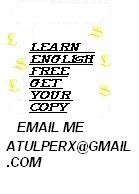
FRIENDS , Everyone know that we learn only when we listen things again and again and so i collected few best audio . Now i want that everybody get benefited by them so if anybody wants to brushup his english like me , just email me at ATULPERX@GMAIL.COM and i will send you all audio's for free and even if any one want's more then i can tell you few sites which is used by top mnc companies to check english in interviews tests .Buy those sites you can learn latest words even brush up your grammer at top levels.
Global MU Online 1.0.02


DOWNLOAD HERE ...
MU is a full on 3D MMORPG that is the first of its kind. MU is a highly involved fantasy Role Playing Game based on the legendary Continent of MU. You are given the choice of selecting between one of four classes, Dark Knight, Fairy Elf, Dark Wizard and Magic Gladiator, and become a daring adventurer in the quest to save the land of MU. Version 1.0.02 may include unspecified updates, enhancements, or bug fixes.
Make Money Blogging
1. Blog needs to be dedicated to a niche market.
2. Updated regularly.
3. Enough back links (Don't worry for it. Directory submission would be enough to begin with)
4. Good blog host or application (blogger, Xanga or typepad recommended), and
5. High quality articles or news items supported with images.
Get the above criteria in place and Hurrah... You are ready to Make Money Blogging.
Top 5 Ways to Make Money Blogging
Lets now take a look at top 5 ways using which you could make money blogging:
1. Google Adsense
Google Adsense delivers text and image ads to the authorized websites/blogs depending on the content of the website. Small code is required to be pasted at proper locations on a webpage and Google automatically recognizes the page. Google shares the revenue it gets from the advertisers whenever a visitor clicks on these ads.
Google bills advertisers on price per click basis (PPC). Advertisers are required to pay only when any visitor clicks on their ads. They bid against each other for the keywords in order to receive better placement and thus prices for each keyword differ from one another. It is better to choose keywords for your blog which pays high $ per click.
2. Amazon
Amazon Associate program is another important way to make money blogging. The Amazon Associate program gives opportunity to website/blog publishers to promote any product from its inventory by adding a predefined code to their website/blog, which, when clicked by a visitor, takes them to the relevant product page. Once the visitor buys the product, the blog owner will be compensated with a commission.
3. Blogads
You can use Blogads as an effective tool to have a better control over the advertisers in your blogs. You can analyze and compare your profits with any one of your online agencies. Blogads can be simply specified as an advertising service used for the web logs or blogs. From the total money generated by Blogads, it retains 20% of it and the remaining money is paid to you through PayPal or checks.
Alternative Services:
• Crispads is another useful network focused on the blogs. You can put your advertisements in their blogs using Crispads. You can move through their RSS/ATOM feeds that help in generating revenues.
• Tagword – It is similar to Blogads. It makes you select the ads and their price.
Users can place their text-based ads in the site within minutes and the ads will be displayed instantly on the website.
4. Affiliate Programs
Your affiliate programs can help you earn a lot of money for selected products and services. Lot of websites offers you to become affiliate members. These affiliate programs can provide a better reach and an in-depth exposure to the products. The commissions for the sales differ according to the quality of the product, sales and marketing strategy involved. You can gather information related to the commissions by looking into the catalogues of Link Share and Commission junctions.
5. Text Links
Text links has emerged out to be the best form of moneymaking source that you can use instead of cluttering or crowding the page with ads. You don’t have to make these text links prominent within your website. This link can act as an extra value to your site and will also help to promote the rankings of other sites. In most of the cases you will find these text links placed in the bottom of the web pages. The best part of this strategy is that the publishers send and accept links as the market continues to grow.
About the author:
Matt Bacak became "##1 Best Selling Author" in just a few short hours.
Recent Entrepreneur Magazine’s e-Biz radio show host is
turning Authors, Speakers, and Experts into Overnight Success Stories.
Discover The Secrets To Unleash The Powerful Promoter In You! Sign up
for Matt Bacak's Promoting Tips Ezine ($100 value) just visit his
website at http://www.powerfulpromoter.comor http://promotingtips.com
How to Use Your Google API Key as Your Secret Weapon
Now, several Google API applications make this particular kind of major site improvement much faster and easier to carry out.
You can now combine free tools that help you create an RSS feed about your site with the power of your free Google API key, to transform your site into an industry leader on your site's topic. You probably already knew that you can collect RSS feeds and have the content displayed on your site, and also create a feed of your site and its updates without spending any money. With your Google API key, you can now leverage the power of the RSS format in less time.
What is an RSS feed, and why does your site need one?
Briefly, its most common abbreviation is “Really Simple Syndication”. The purpose of an RSS feed is to distribute the headlines of news or content that appears on your site. Once the feed is compiled, all you need to do is syndicate your content - and it doesn’t have to be just yours.
RSS has been around for a while, but is becoming progressively popular, as the end-user base increases, and becomes more education. Also, site owners like you and I who are becoming more frustrated with the ever-increasing barriers to distributing newsletters.
There’s another reason why your visitors may prefer to subscribe to your RSS feed instead of your newsletter that we’ll get to shortly. For now, let’s focus on the reason you need one.
One of the greatest things about using RSS feeds to get your site more visibility is that the headlines don’t need to be just about your particular site, as I mentioned before. You could also turn your web property into the news desk for your entire niche. Especially if no one else is doing this in your field, it can turn your home page into the destination for anyone who wants to know what is happening in your industry.
Why would you want to do this?
1- More free traffic to your site
Once you have an RSS feed, you can get additional exposure to your website by promoting your feed at dozens of high-traffic directories. People will go to these sites, looking for an RSS feed about their favorite topic, and sign-up to get the feeds pushed to them - this is great for newsletter publishers not only because these updates can direct them back to your site, but because it cuts out the time you would need to spend managing your ezine.
2- More free traffic to your site
Especially if you narrowly target the news at your site to a popular but under-served demographic, sooner or later, Google may recognize your site as an industry leader in your category for its fresh relevant content on the subject.
As a result, not only can this increase your overall page rank, and get your site spidered more often, the rankings of the keywords you are listed for can also begin to climb as a result.
3- More free traffic to your site
The sites that index your feed must point to your site in order to access and update it. For sites that carry an information page about the data that your feed contains, it often means a free incoming link from their site to yours, often from a site with high Google Page Ranks.
Getting the idea?
You can get high-quality, targeted traffic to your site from implementing the steps I'll be outlining in this series. It's quite a project and may take a while, but anyone who can build a site can do it.
If you're wary about setting up pages of your site that will have users leaving, you can set up a members-only section that you give away free with purchases of your product, or with subscriptions to your newsletter.
Now that you understand the reasoning behind this idea, part three will go through the steps you'll need to take in order to make it work for you.
About the author:
In the next article, I’ll give you an overview on how you can do this with your own site, using a combination of free RSS tools and Google API implementations, which, as I’ve outlined in the first part, are also available at no cost. You can read part three now at http://www.freetrafficdirectory.com/apikey3- or for more free traffic secrets, subscribe at ftdsecrets-subscribe@topica.com












