Saturday, April 21, 2007
4
Add Google sitemap to get your blog crawled in google search easily .
If you have submitted your blog in Google search engine but it is not indexing your most of the web pages than adding Google sitemap to your blog is an easy way to get your pages indexed in Google search . To add Google sitemap on your blog just follow these steps :
1. Fist go to Google sitemap webpage .
2. Login to Google account and enter your blog name in add-site bar than click ok .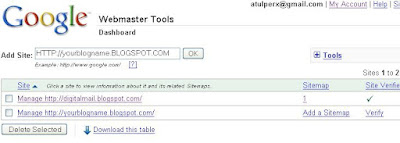
3. Next click on Verify your site link .
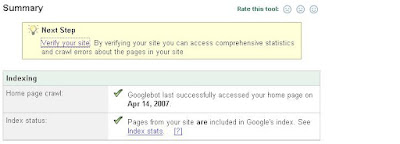
4. Now you will find options for verification , choose meta tag verification .

5. Now copy meta tag verification code and paste this Meta tag after template head section and save your template than publish it .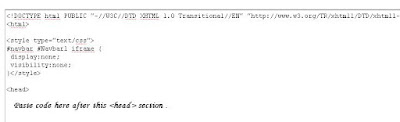
6. Now get back to webmaster webpage and click on verify button .
7. Click on add Sitemap and Choose add general web sitemap option .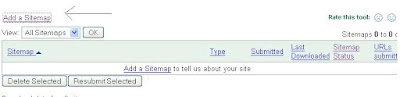
8. Enter my sitemap url as [ your blog name .atom.xml ] .
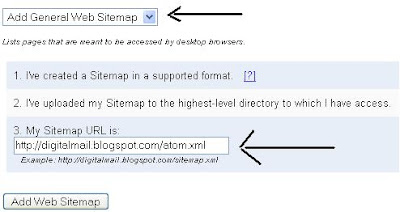
Now you have added a sitemap to your blog . Reports may take several hours to update.
1. Fist go to Google sitemap webpage .
2. Login to Google account and enter your blog name in add-site bar than click ok .
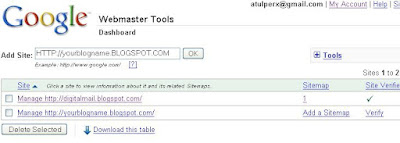
3. Next click on Verify your site link .
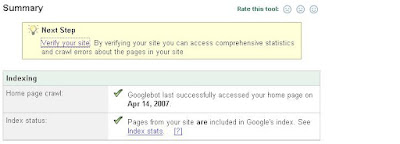
4. Now you will find options for verification , choose meta tag verification .

5. Now copy meta tag verification code and paste this Meta tag after template head section and save your template than publish it .
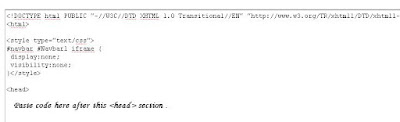
6. Now get back to webmaster webpage and click on verify button .

7. Click on add Sitemap and Choose add general web sitemap option .
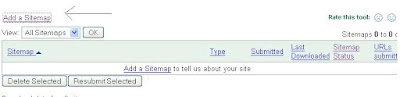
8. Enter my sitemap url as [ your blog name .atom.xml ] .
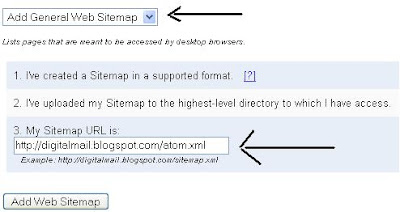
Now you have added a sitemap to your blog . Reports may take several hours to update.
Subscribe to:
Post Comments (Atom)











4 Responses to “Add Google sitemap to get your blog crawled in google search easily .”
11:59 AM
thanks atul for the tutorial and i tried but it before but it was showing some errors i will the screen shot link of my sitemap please tell what should i do
http://i174.photobucket.com/albums/w96/sanbro/screenshot.jpg please make a suggestion to me
12:09 PM
Santa error messages have many reasons . Click on error message and than tell me what reason has been displayed over there or if you have messed up with meta code than you can delete these sitemaps and create new one for these blogs .
9:36 PM
Atul it was telling that
Unsupported file format
Your Sitemap does not appear to be in a supported format. Please ensure it meets our Sitemap guidelines and resubmit. Please help me
12:55 AM
I get this error when i try to add a sitemap: The Sitemap must be located at http://short-review.blogspot.com/. To add a Sitemap at http://short-review.blogspot.com/http://short-review.blogspot.com/, first add that site to your account and then click the Add a Sitemap link beside it.
I Followed your instructions...
Thank you !
Post a Comment